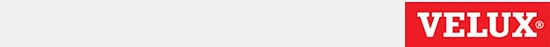VELUX EIC Visualiser
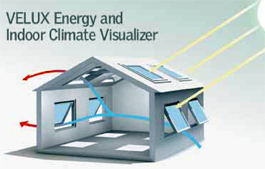 |
Everyone interested can download the program for free at www.velux.cz. Users can design their own simple model of a family house, including the thermal properties of roofs, walls, windows, and doors, select parameters for the heating and cooling system, the method of ventilation, and finally the location of the house and its orientation to the cardinal directions. The program then calculates the annual energy consumption of the house based on this input and meteorological data from the selected location. In addition to the building's energy demand, this program provides several auxiliary variables, such as the number of hours with selected daylight illumination, the number of hours when the indoor temperature or ventilation intensity exceeds specified values, and temperature readings on structures, among others.
Commented outputs of the VELUX EIC Visualiser program
House with VELUX skylights with standard glazing
Used energy-saving double glazing marked 59. Ug = 1.1 W/(m²K).| Variable | Limit | Value |
| Heating in kWh/(m²a) | 38.4 | |
| Lighting in kWh/(m²a) | 2.2 | |
| Periods of elevated temperatures in h | > 28 °C > 27 °C > 26 °C |
93.3 157.3 244.2 |
| Duration (h) of ventilation with intensity below | >0.5 ACH |
6800 |
| Duration (h) with natural lighting above | >25 (lx) | 4174 |
House with VELUX skylights with low-energy glazing
Used low-energy insulating triple glazing marked 65. Ug = 0.5 W/(m²K).| Variable | Limit | Value |
| Heating in kWh/(m²a) | 35.1 | |
| Lighting in kWh/(m²a) | 2.2 | |
| Periods of elevated temperatures in h | > 28 °C > 27 °C > 26 °C |
77.6 149.0 264.0 |
| Duration (h) of ventilation with intensity below | >0.5 ACH |
6950 |
| Duration (h) with natural lighting above | >25 (lx) | 4066 |
House with low-energy glazing and VELUX external blinds
Used low-energy insulating triple glazing marked 65. Ug = 0.5 W/(m²K).| Variable | Limit | Value |
| Heating in kWh/(m²a) | 34.7 | |
| Lighting in kWh/(m²a) | 2.4 | |
| Periods of elevated temperatures in h | > 28 °C > 27 °C > 26 °C |
23.0 60.7 127.7 |
| Duration (h) of ventilation with intensity below | >0.5 ACH |
7100 |
| Duration (h) with natural lighting above | >25 (lx) | 3932 |
The outputs of this program will provide a new perspective on the issues of house design and an understanding of the fundamental relationships between its geometry and orientation, the number and placement of skylights, the dimensioning of thermal insulation for walls, floors, and roofs concerning the overall energy consumption. The main benefit of the VELUX EIC Visualiser lies in its extensive options for comparing various combinations. The results provided by the program naturally guide users toward optimal construction solutions, deliberate choices, and the use of accessories (external blinds, outdoor awnings, internal shades, and blinds) and optimal usage modes for the building, especially regarding ventilation strategy. The VELUX EIC Visualiser is unique in that it works with meteorological data from 54 cities worldwide, allowing almost anyone to perform their reliable estimate of the energy demands of the proposed building. However, the EIC Visualiser was not designed to serve for calculating the Energy Performance Certificate of the building.
www.velux.cz
Working with the EIC Visualiser
Menu Geometry
At the beginning, the user selects one of three options for the family house - a single-story house, a house with a residential attic, and a rooftop extension mainly consisting of an attic. Then they choose one of three dimensional options for the house, whether the house stands alone, on the edge, or in the middle of a row, and finally, they select the orientation of the house concerning the cardinal directions (options include N, NW, W, SW, S, SE, E, NE, and a numerical angle from the north).
Next, the user selects a location from the options (in the Czech Republic, they can choose Prague; there are 54 cities from 30 countries worldwide). Simultaneously with this selection, the building is displayed in the right darker area of the working panel. The user can rotate the house around the Cartesian axes x, y, z, zoom in/out, and create sections.
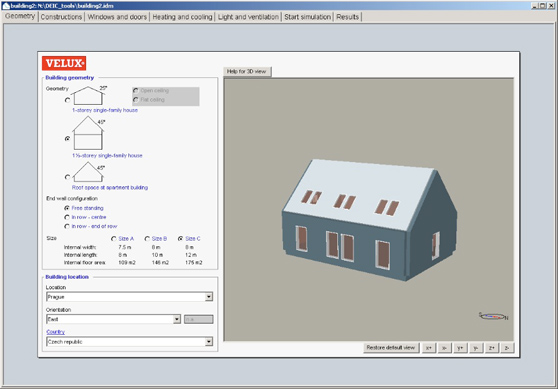 |
Menu Constructions
Using this menu, the user formulates the thermal-technical properties of opaque external elements, namely, walls and roofs. They select from preset items, each with the value U (heat transfer coefficient). After selection, modifications to the composition and parameters of the chosen construction can be made by clicking on the underlined name in the dropdown menu.
Menu Windows and doors
The second part of the thermal-technical characteristics of the house is the windows and doors. By clicking the <Add New Window/door> option, the menu for windows and doors that correspond to the parameters of VELUX skylights becomes available to the user. The selected type of window or door is then fitted with glazing with various thermal, solar, and safety parameters (glass is defined by a code and description, e.g. 59 Low energy).
The user can also assign each window equipment with external or internal shading accessories (shades, awnings, blinds) and decide whether the window is operable or fixed.
Finally, the user places the predefined window or door using the mouse or by entering coordinates into the construction.
Menu Heating and cooling
For the heating system, the user enters the desired indoor temperature and summer preferred temperature, as well as the indoor temperature or solar radiation intensity level that activates the window shading elements. The user can also choose the Energy Balance control feature mode. This mode is based on the possibility of using home automation, which remotely controls opening windows and the operation of internal and external shades and blinds of VELUX INTEGRA® skylights. Home automation helps reduce the house's energy consumption both in the winter and summer periods - for example, an external blind or outdoor awning retracts during intense summer sunlight.
By opening the extended menu (Advanced options), the user can enter a) the power of internal appliances and their operating mode, b) the energy source and efficiency of the heating system. Natural gas is preset here. Clicking the underlined title Energy source opens an input form where the thermal efficiency of the heating system and the unit price per kWh can be entered. The preset value of 0.06 CZK must be corrected to 1.2 CZK for the program to correctly calculate the monetary costs of heating.
The third item in the extended menu c) allows for entering the COP (Coefficient of Performance) of the cooling system, preset to a value of 2.4.
Menu Light and ventilation
After opening this item, we can enter the parameters of natural ventilation in the upper left form. For operable windows, one to four options for their use can be selected, including night cooling. Alternatively, we can choose year-round ventilation with a constant intensity. The intensity is preset to 0.5 ACH (Air Change per Hour), meaning that half of the air volume is exchanged per hour.
In the middle left form, we enter the parameters for forced, electrically driven ventilation if installed. We can choose air exchange with or without heat recovery. In both cases, we enter the intensity of ventilation, and in the case of ventilation with heat recovery, also the efficiency of the heat recovery.
By clicking on the extended menu (Advanced options), the parameters for electric lighting can be specified. Clicking the underlined title Type of electrical lighting opens an input form where the electrical power for lighting per 1 m², the percentage of lighting fixtures that are simultaneously in operation, and the level of daylight illumination below which the lights are turned off can be entered.
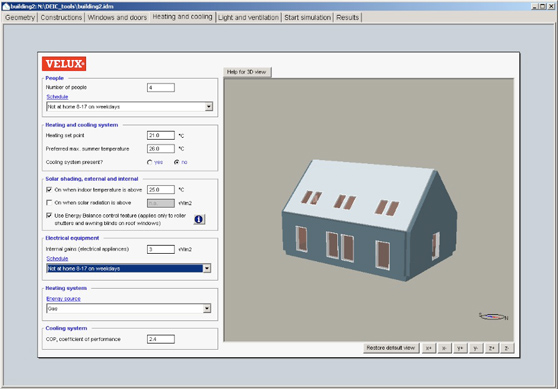 |
The English translation is powered by AI tool. Switch to Czech to view the original text source.