
Lumion - new visualizations for architects
If we want to get straight to the heart of the matter regarding Goethe, let's start with the assertion that Lumion is a revolutionary program in the field of visualizations. To understand why, we have two reasons that support this claim. The first is the use of the graphical core for calculations and the resulting visualization display in real-time - even for small details like the movement of blades of grass in the wind. The second is the simplicity of operation. Both are closely related, as by utilizing the GPU, Lumion allows for immediate visualization. With such an insight, we can logically expect a reduction in the complexity of operation. If we change the reflectivity of a material directly and see the result in front of us, the controls must adapt and simplify accordingly. Thus, this represents a new approach to creating visualizations. The computation occurring via the GPU ensures that you have results almost instantly available for use.




Why almost? Another of Lumion's efforts is to limit subsequent adjustments in various graphic editors. Let's admit that such adjustments take a long time (and thus cost a lot of money) and are primarily caused by the imperfections of visualization software and the need to adjust the final image where we missed something, where the visualization program can't do something, or where it strays a bit from our vision, and so on. This is, of course, a problem if rendering takes a long time. More options are moved directly into Lumion's environment, where, thanks to various “filters” and settings in photography and video mode, you can enrich the visualization with the mentioned effects of graphic editors. It can only be ergonomic for work due to the real-time visualization display. A few simple examples of these effects: camera lens, focus, color saturation, sunlight rays.
Of course, there are a whole range of effects, and it is not the goal of this article to discuss them; you can see them on the manufacturer's website and in videos like this one.




Why almost? Another of Lumion's efforts is to limit subsequent adjustments in various graphic editors. Let's admit that such adjustments take a long time (and thus cost a lot of money) and are primarily caused by the imperfections of visualization software and the need to adjust the final image where we missed something, where the visualization program can't do something, or where it strays a bit from our vision, and so on. This is, of course, a problem if rendering takes a long time. More options are moved directly into Lumion's environment, where, thanks to various “filters” and settings in photography and video mode, you can enrich the visualization with the mentioned effects of graphic editors. It can only be ergonomic for work due to the real-time visualization display. A few simple examples of these effects: camera lens, focus, color saturation, sunlight rays.
Of course, there are a whole range of effects, and it is not the goal of this article to discuss them; you can see them on the manufacturer's website and in videos like this one.
What is it really about?
So what is Lumion and how does it differ from other software?
What sets it apart is the efficient use of hardware, which allows you to bring your visualizations to life. You can place grass that moves in the wind, use “live” models with animations like plants that have moving leaves, animals, and people doing various activities. You see the water surface with reflections, reflections on glass, and on reflective materials in real time. This way, you have everything under control and can just play with the settings and easily create the visualizations you need, even without special training or advanced PC knowledge.
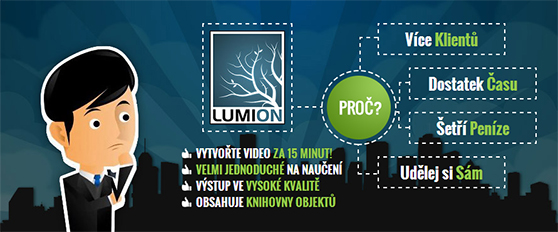 |
But it is a program for creating visualizations, and as such, it sets the standard in this industry regarding loaded formats and application of materials from CAD programs. Count among the formats that you can further process with Lumion: skp (SketchUp), fbx (Revit), dae (ArchiCAD, Collada), dxf-dwg (AutoCAD), kmz (Google Maps), 3ds, max, and obj. It can, of course, process loaded textures and further modify them, but more importantly, it can assign one of its numerous textures to a loaded texture and save what is known as a material set. Thus, with one click, you assign materials to most of your objects. Lumion's materials are, of course, intricately developed, and thanks to the modifications you can apply, the repertoire is almost limitless. You can also load normal maps and height maps, and otherwise work with materials and terrain. Here, Lumion simply offers standard options, but in a guise of simple management.


The use of the graphic core, of course, means demands on this core, and thus on the graphics card itself. A better and faster graphics card is an advantage; integrated graphics are insufficient. The better it is, the faster and more detailed the Lumion environment runs and it naturally also affects the speed of rendering. A good graphics card can be found even in computers with standard processors and other inexpensive equipment. The cheapest gaming laptops can also be used, but it is recommended to slightly pay more and purchase parts from the mid-range.
Distributor in the Czech Republic
Authorized distribution in the Czech Republic is provided by Lumiartsoft s.r.o., which specializes exclusively in Lumion and its distribution. This means that you will find support here, facilitated communication with the manufacturer itself, a forum is planned, supplementary libraries, and guides for processing downloaded libraries from available databases, ensuring Czech localization of the program, demonstration events, consultations, etc. The distributor's contact information is available on the website http://lumion3d.cz/, on Facebook, or below the article.
Technical note
For some time now, software manufacturers have been struggling with the computational demands of various programs, whether they are CAD programs or visualization software. The way forward seemed to be through the use of the graphic processor for calculations, which would otherwise have to be handled by the standard CPU core. However, manufacturers have been attempting to implement this into visualization software, more or less unsuccessfully, for at least 15 years. The first signs of progress emerged from graphics card manufacturers' workshops sometime before the end of the millennium (although older programs had utilized graphics cards on a different principle earlier), but the technology connecting software and hardware has been lagging behind the whole time. Lumion addresses this issue via a graphical game engine, which allows for efficient use of the graphical core. This approach is derived from technologically advanced computer games, which, especially in other countries, represent a significant driving force behind the development of graphics cards. So, in the end, gaming has brought us something useful.
Ondřej Valach
Lumiartsoft, s.r.o.
Authorized distributor of Lumion software
+420773651720
The English translation is powered by AI tool. Switch to Czech to view the original text source.
0 comments
add comment













