
Lumion 7
As is tradition, a new version of the Lumion program is released at the end of the year. This time with the slogan "Experience the Space." We’ll provide a brief summary of the features and properties overall, as it can still be said that this program is relatively new on the Czech market, and not everyone is familiar with it.
The foundation of the program is the use of the graphics card, resulting in real-time previews that approach the quality of the final output. This preview is further "enhanced" in the higher version of the program due to the improved engine, which facilitates better access to the computational capabilities of the graphics card. An example of what such a preview looks like while working is shown in the gif animation below:
The improvement of the engine also means a reduction in the demands on the PC, especially with newer graphics cards. Generally, we recommend using newer cards for the program; they do not have to be expensive "professional graphics," but they should be a reasonably priced gaming graphics card costing around at least 5,000 CZK.
Other new features include the ability to place flat and elongated lights, so you can create, for example, an LED strip, or adjust the light coming through windows into the interior. You can also give a material the properties of wax and transparency, easily creating curtains and allowing a glimpse through the model. You can upload outputs directly to YouTube or the cloud. When you combine these new features with the older ones from Lumion 6 and 7, you have a truly interesting package aimed at simplifying and enhancing your work with 3D graphics and visualizations. Lumion is also developed in collaboration with users, which is evident in the annual upgrade versions and partial updates.
Finally, just a note on the latest novelty and outputs overall. In Lumion 7, panoramas are already a standard output and have thus moved from beta to "stable" version.
Lumion can now produce:
On the website www.lumion3d.cz, you will find more necessary information, prices, training, and regular meetings, presentations, tutorials, etc.
The foundation of the program is the use of the graphics card, resulting in real-time previews that approach the quality of the final output. This preview is further "enhanced" in the higher version of the program due to the improved engine, which facilitates better access to the computational capabilities of the graphics card. An example of what such a preview looks like while working is shown in the gif animation below:
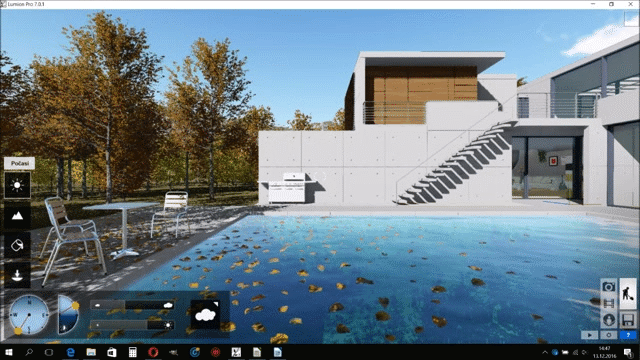 |
The improvement of the engine also means a reduction in the demands on the PC, especially with newer graphics cards. Generally, we recommend using newer cards for the program; they do not have to be expensive "professional graphics," but they should be a reasonably priced gaming graphics card costing around at least 5,000 CZK.
Materials - Aging and Ivy
In the example, you can also see the material and its modifications. Materials are one of the aspects that have changed in the new version of the program. Essentially, two new options have been added (in addition to partial improvements to properties and added materials) that allow for material aging and the option to transform the material partially or entirely into ivy leaves. Material aging is crucial for visualizations in urban environments and for details in interiors, while foliage on the material allows for the revitalization of outdoor spaces and materials around buildings, pergolas, etc. Moreover, there are special materials prepared for the application of these new features. The properties are applied—like most things in the program—using sliders. The values can be input precisely or copied with the entire material.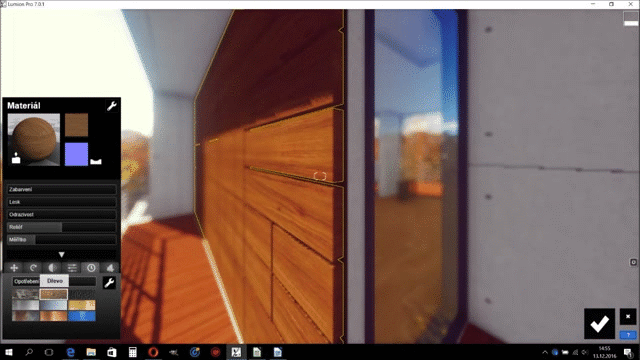 |
3666 Object Libraries
In addition to materials, object libraries are traditionally improved and expanded. In Lumion 7, there are already 3666 available in the pro version and 1229 in the standard version. These mainly include plants that are processed to be detailed and animated (when you turn on the wind). You also have a wide selection of other objects for both interiors and exteriors. Each object has a special logic that allows for the modification of certain properties. You will particularly appreciate this with lights, characters, vehicles, and even falling leaves.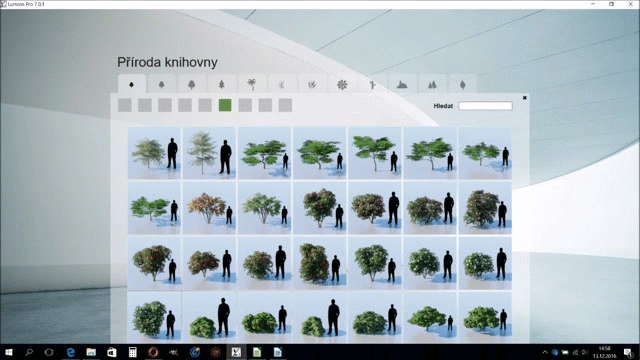 |
Model Updates with Retained Settings
If you do not like an object, you can create your own library from imported objects. You can import from formats SKP, DAE, FBX, DWG, DXF, 3DS, OBJ, MAX. Imported files are of course linked with Lumion in terms of reference files. Their updates occur with a single click, even in bulk; an example is shown here again: |
OpenStreetMap
Another novelty in Lumion 7 is the access to OpenStreetMap, which allows you to simply generate the surroundings of your project by entering coordinates or selecting a location on the map. It is currently a beta version, but we anticipate that, just as with the panoramas and virtual reality that you can produce with Lumion, the beta version will improve in future sub-versions of version 7, which should be released throughout the year. The current form allows buildings to grow before your eyes as blocks upon entering a location, which you can change the height of and select the coloring from predefined templates.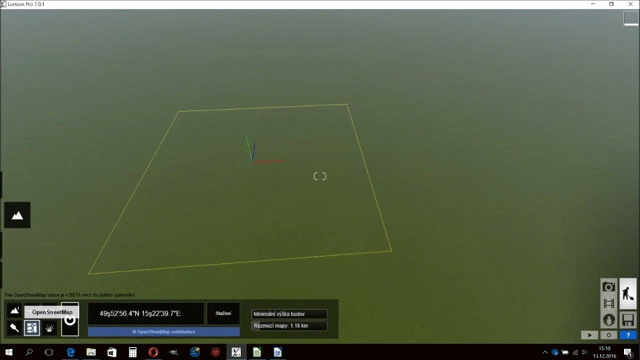 |
Other new features include the ability to place flat and elongated lights, so you can create, for example, an LED strip, or adjust the light coming through windows into the interior. You can also give a material the properties of wax and transparency, easily creating curtains and allowing a glimpse through the model. You can upload outputs directly to YouTube or the cloud. When you combine these new features with the older ones from Lumion 6 and 7, you have a truly interesting package aimed at simplifying and enhancing your work with 3D graphics and visualizations. Lumion is also developed in collaboration with users, which is evident in the annual upgrade versions and partial updates.
Finally, just a note on the latest novelty and outputs overall. In Lumion 7, panoramas are already a standard output and have thus moved from beta to "stable" version.
Lumion can now produce:
- images (rendered in seconds)
- videos (rendered in minutes to 1 hour)
- panoramas for mobile, tablet, and PC (render frames in minutes)
- virtual reality (rendered in minutes, tested on VR devices and smart phones)
- 3D walks for PC and also on VR (not rendered - runs live, for VR devices, PCs, and mobiles)
On the website www.lumion3d.cz, you will find more necessary information, prices, training, and regular meetings, presentations, tutorials, etc.
The English translation is powered by AI tool. Switch to Czech to view the original text source.
0 comments
add comment







