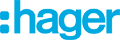Advantages of creating visualizations directly in a 3D environment and the Lumion program
 |
The basis is to set effects for each shot separately, such as sun height, lens focus, enabling specific layers, etc. So if you have a change in the project and model, you apply it to the visualization in a few minutes. You don’t have to make adjustments for each shot separately; everything is already embedded in the 3D environment and specific prepared outputs. You just move the camera, the sun, or perhaps a character that obstructs your new arrangement, and you are done. You just render, which takes a few minutes. If you're primarily doing exteriors, you'll appreciate 3D plants and blades of grass, which are animated so as not to look bad even in video or VR.
 |
In the created scene, thanks to the true perspective, you can better perceive spatial relationships and work with them. You can work with mass in space from the initial studies more effectively because you can reload versions of your model to your final version with the press of a button, or perhaps your second or third final version. This is particularly useful with indecisive clients. In larger projects, you will also be amazed at the practicality of bulk placement and animation, where you create a city model with hundreds of characters and objects and animate them in just a few minutes. Not to mention that you can save material sets for future use, copy effects from project to project, etc. And due to all this, thanks to working directly in 3D, you can create as many outputs as you want.
 |
Thanks to the principle described above, you save a lot of time, but you must prepare the scene appropriately at the beginning. This means a 3D model, which encourages you to prepare it well; errors are simply more visible due to the 3D model, which everyone who works with BIM knows. The next steps - scene preparation - in Lumion are so easy and quick due to the careful development of the program that you can often manage it in just a few minutes. Then you just select the right views and start working on the graphic side of the outputs. Effects for each shot and each video can be chosen separately or copied. You can create a compilation of shots with video, logo, etc. This way, you no longer deliver just one view to the client and will not rely on their imagination; you send them as many views as you want. If that is still not enough, you can deepen their perception with a video or panoramic view. This will better show the space even to clients without spatial visualization skills.
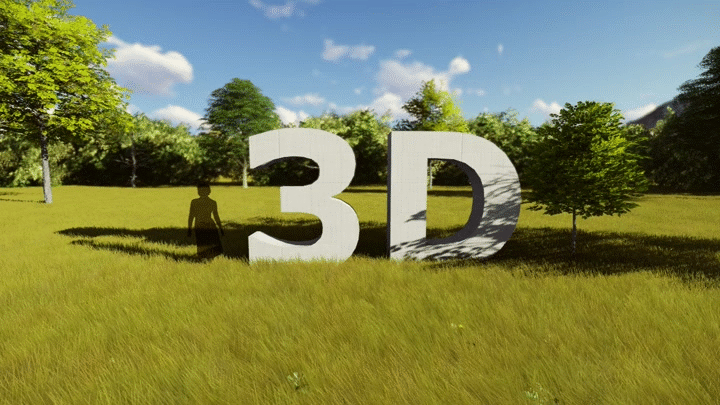 |
Attaching a video of the project visualization will already not be anything unusual or demanding, because rendering only takes a few minutes, and as a bonus, you can send a link to a panoramic view that can be opened even on a mobile device. If you invest some extra effort, you can also prepare a virtual tour for them.
What is the point of all this? Lumion is based on the idea that it allows even non-graphic designers to do graphic work. This means you can present your designs better. When you guide the client through a prepared 3D scene like this, you eliminate a lot of explanations. Moreover, the effects of the program are designed to look as good as possible and help you present the project in the best light. You can impress the client with detailed vegetation, reflections on water and materials, let them experience the space thanks to true perspective and meticulously crafted models. How much easier will this make your work when you can skip the communication with a graphic designer and dive directly into the 3D space with your client? How much more enjoyable will your work and communication be when you don't have to describe details so much but can show them in prepared visualizations or animations?
 |
The main measure here is the time spent and saved. You save time with the program continually during creation because it is designed that way. Not only does it compute outputs much faster than the programs you are likely using now, but above all, it speeds up the creation of visualizations. The thousands of available objects in the library and about 900 modifiable materials, the ability to load even bulky scanned 3D data, and especially the principle of working in a 3D environment. These are the things that allow you to create more in the same amount of time. However, the main time savings come when you make changes in the project and visualization; due to the linkage with your program and the simple reload, you can be constantly "online" with your design in Lumion from programs like Archicad, Revit, Sketchup, Spirit, Arcon, Microstation, Autocad, 3DS MAX, Rhino, and many others.
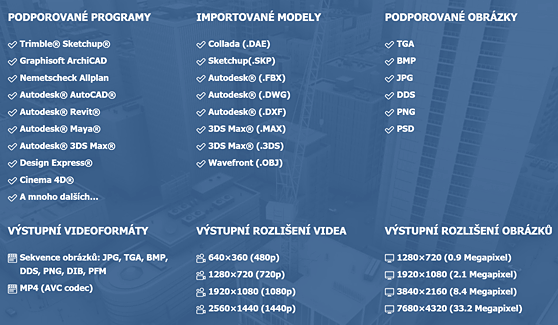 |
More information is available at www.lumion3d.cz
The English translation is powered by AI tool. Switch to Czech to view the original text source.
0 comments
add comment